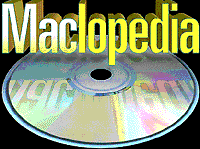
Bypass Virtual Memory at Startup
|
|
If you have Virtual Memory turned on but want to startup or restart the computer with Virtual Memory temporarily turned off, hold the Command key during startup, and Virtual Memory is temporarily bypassed. The Memory Control Panel remains unchanged as this is just a temporary bypass, so if you look at the Memory Control Panel, you see that Virtual Memory is toggled to the "On" position. You can confirm it is off by looking at the "About This Macintosh" dialog box at the top of the Apple menu in the Finder. The dialog box displays only the amount of physical RAM you have installed and won't reflect any Virtual Memory RAM. Virtual memory will not be turned on again until you restart your computer.
See Also
|